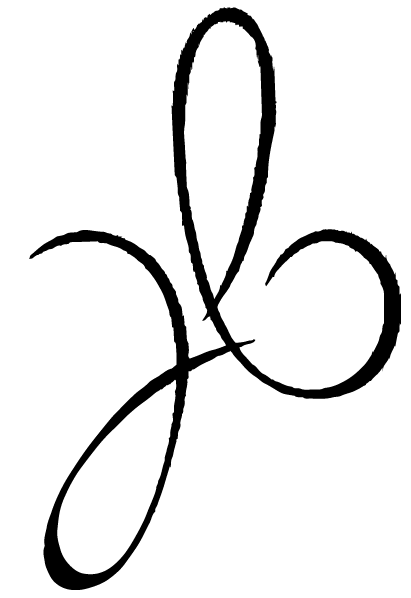Samples are available upon request.
ELEARNING and Microlearning
As an instructional designer, I have created hundreds of courses across the corporate and higher education sectors. I leverage my instructional, graphic, responsive, and interactivity expertise to develop engaging, accessible, and mobile-friendly learning experiences. With extensive experience, I excel at translating complex concepts into user-friendly and effective learning modules.
Tools: Articulate Storyline, Adobe Captivate, iSpring, Lectora, CMS (Canvas, Angel, Sakai)
Instructor-Led Training (ILT)
I combined my technological expertise with my in-class teaching experience to develop a comprehensive suite of ILT materials. These resources are designed to enhance classroom instruction's value for instructors and students. My ILT suite includes a facilitator guide, a user guide, and PowerPoint slides, streamlining the current workflow and exercise manuals into a cohesive document that benefits trainers and learners alike.
Tools: Microsoft Word, Adobe Photoshop, Illustrator, and Indesign
Graphic Design
I meticulously custom-designed every aspect of my work, encompassing logo design and branding, packaging design, brochures, annual reports, press and online advertising, flyers, leaflet dispensers, posters, stationery, and PowerPoint templates. Visual design is a powerful tool for setting the tone, conveying key concepts, and engaging learners. Effective design isn't just about aesthetics; it's about discovering the optimal way to communicate your message.
Tools: Adobe Photoshop, Illustrator
PERFORMANCE SUPPORT TOOLS
I have developed performance support tools, which provide learners with tools that make their work much easier. This includes job aids and quick reference guides. Unlike training, these tools are available to support and guide learners as they do their jobs. These solutions enable organizations to provide the right amount of task guidance, support, and productivity benefits to learners precisely at the moment of need.
Tools: Microsoft Word, Adobe Photoshop, Illustrator, and Indesign
Web Design
I have designed and developed multiple corporate websites, personal websites, blogs, and forums. Each site I have developed is responsive and easily accessible across all devices. Furthermore, whether a company is big or small, new or old in the business, each design meets the company's key objectives.
Tools: Adobe Dreamweaver, CSS, HTML, HTML 5
Infographics
I have developed static, motion, and interactive information graphics (infographics). Infographics represent information, data, or knowledge (Ross, 2009). They are one way to present or convey complex information quickly and clearly. Infographics help transform complex raw data and data sets into intuitive and powerful visual formats (e.g., maps, charts, graphs, tables, etc.).
Tools: Adobe Illustrator, Cava, Easel.ly, Piktochart, and Infogram
Instructional Videos
I have developed eLearning videos and short demos. Videos add a dynamic element to any training, improve knowledge transfer, and help explain topics. Video can convey material through auditory and visual channels, creating a multisensory learning environment. All videos are aligned with your expected learning outcomes and appropriate for the intended audience.
Tools: Vyond, Camtasia, Adobe Premiere, Adobe Media Encoder, Final Cut, iMovie
PHOTOGRAPHY
Photography has always been a passion of mine. I find that photography enhances the learning experience and user engagement. When utilizing photos in my courses, I ensure they enrich learning or inform the learner of other important directives relevant to the content or client’s desires. You can find my photos on my Instagram account (@jbriskin).
Camera: Canon EOS Rebel T3i